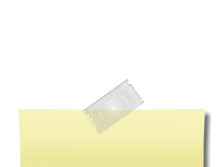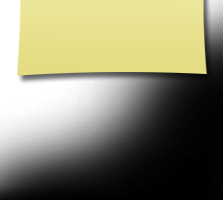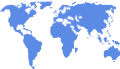|
Edina High School
Class of 1964 |
Winter has blown into MinneSNOWTA, bringing its familiar mix of gray skies, slick roads, and bone-chilling cold. While the rest of us bundle up, our lucky snowbirds have migrated south to bask by the pool, trading snow boots for golf shoes and pickleball paddles.
Hopefully, there will be an opportunity for a casual gathering among the locals over a warm beverage to catch up after the New Year. It would be wonderful to share stories, laughter and a bit of seasonal cheer together once more.
Request for donations to fund our website
Recently I extended our subscription for this website for two more years ($400), to take advantage of a reduced rate. Therefore, donations would be greatly appreciated. Suggested amount: $15. You may make a donation by clicking on the link on the left menu: Donations for Edina 64 Class.
What's next for our class - please take our survey
There was buzz at the reunion about when we might get together again. Maybe to celebrate our 80th birthdays in 2026?? In the meantime, hopefully, small, casual get-togethers in the daytime will help to keep our class connected. We had several of these, locally, until Covid hit. They were always well attended with about a dozen people. The Arizona group's regular gatherings puts us to shame! A Local Get-togethers Survey is posted. Please take a few minutes to assist us in planning.
Need Help Adding a Photo?
.jpg)
Here are some simple instructions to follow to add photos to your profile or on Class Chatter.
Your profile page
1. Log in with your password.
2. Go to your profile.
3. Click onto the green button "Add Photo" in the post box.
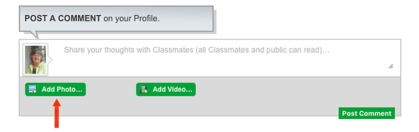
4. Select the photo file.
5. Click on Post Comment
Photos are now up from our 60th Reunion.
Can't log on?? Forgot your password?
Don't despair. It happens to all of us at some time or other. Yes, even to your admin. ![]() We are 76 this year, after all (YIKES!!). If you are having trouble logging in, use the "forgot password" link to reset your password. Go to our home page and click on "Forgot Password?" in the gray Log In box in the upper right corner. This will allow you to reset the lost password without the assistance of the admin.
We are 76 this year, after all (YIKES!!). If you are having trouble logging in, use the "forgot password" link to reset your password. Go to our home page and click on "Forgot Password?" in the gray Log In box in the upper right corner. This will allow you to reset the lost password without the assistance of the admin.
If that doesn't work, just click on Contact Us and the admin will do a temporary reset of your password so you can log in and change it to one that you can remember.
Have you moved or changed any of your contact information?
If so, please update your profile by going to Member Functions > Edit Profile or Contact Us so we can do it for you.
Check out the Class Chatter page!
This page is a terrific way to stay in touch with what's going on around the website all from one convenient location. Think of it as a central hub for all information passing through our website. You can post content, photos and videos directly on the page. You can also respond to all existing site activity from the Class Chatter page.
To add a photo to a comment to Class Chatter in a string of postings...
1. Click on the symbol in the lower right corner.
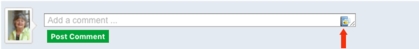
2. Select the photo file.
3. Click on Post Comment
Your admin-in-chief -- Ginny
Check out the Forum link
We're giving new life to this overlooked section of our website. Forum is where classmates may introduce a topic of discussion or pose a question and invite an exchange of comments and opinions. Photos may also be posted to illustrate the subjects. The first topic, posted a couple of years ago, shone a light on the subject of Our Teachers -- a collection of reminiscenses about some of our most memorable faculty. On a more serious note, Bruce Bomier recently submitted his reflections on the Vietnam War, triggered by a return trip to the country where he served in the army 45 years ago. You won't want to miss it.
How to use Forum
Forum is a little different from other sections of the website: You must subscribe -- that is, you must set up the conditions under which you wish to be notified of new topics and comments as they are posted. You may ask to be notified of all New Topics, in which case you will receive only the initial topic posting. If you wish to follow the discussions as they unfold, you may ask to receive all comments in the discussion thread. Simply follow the prompts in the Forum link to set up your preferences.
We hope this new feature will stimulate a lively exchange of ideas, opinions and insights on a variety of subjects. Why not take the time to learn what your classmates are pondering?
Planning a classmate get-together? Let us know.
Get-togethers is the place for news of small-group gatherings in your area. Whether you want to issue an open invitation to other classmates or post a photo of fun times shared, just click on Contact Us in the menu bar at left, tell us about your event/outing and we’ll post the details. You’re in charge of the planning; we’ll help you spread the word. Whatever you plan, don’t forget to take pictures. The rest of us want to see what you’re up to!